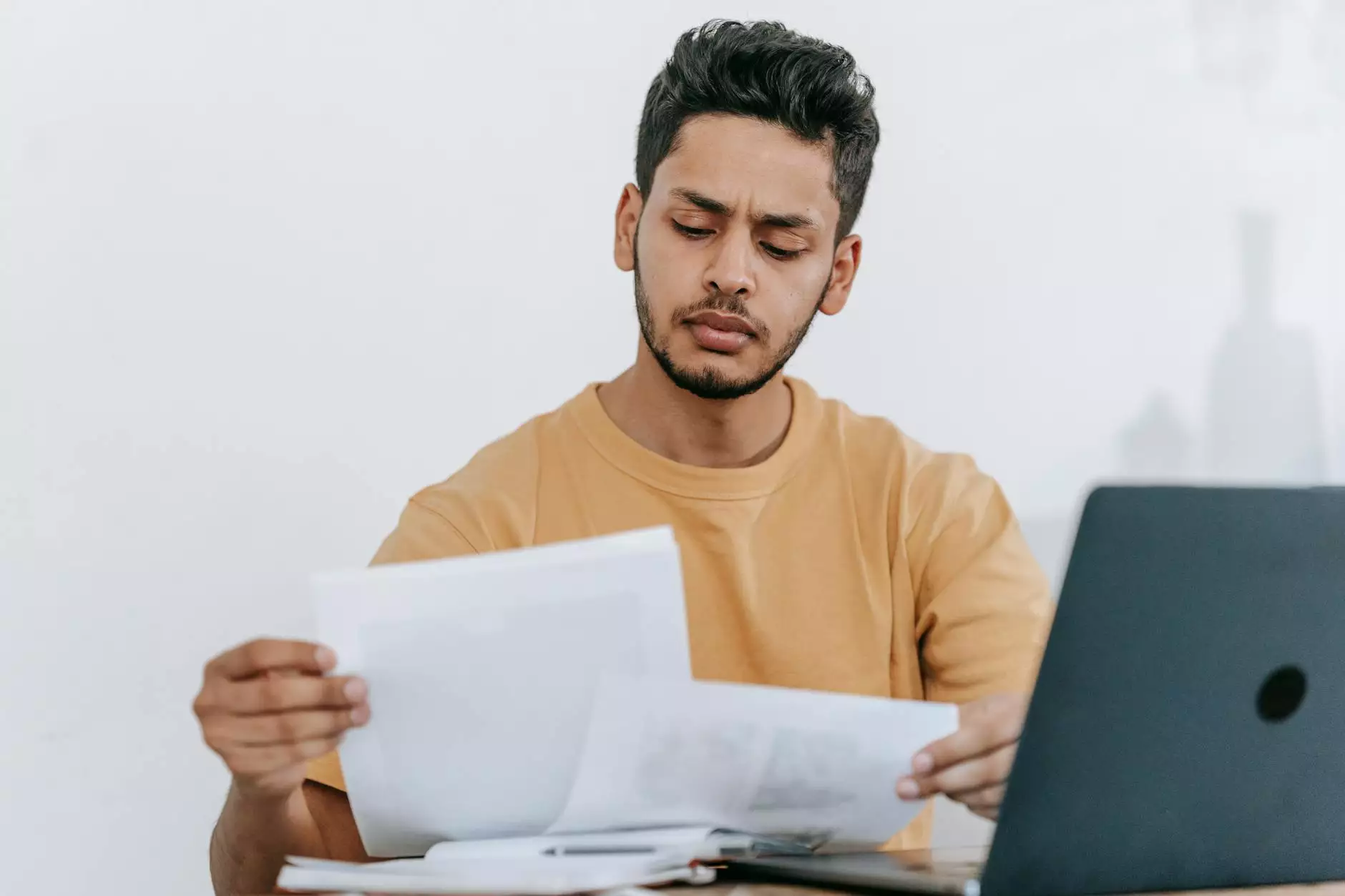How to Install a Chamberlain Wi-Fi Garage Door Opener
Services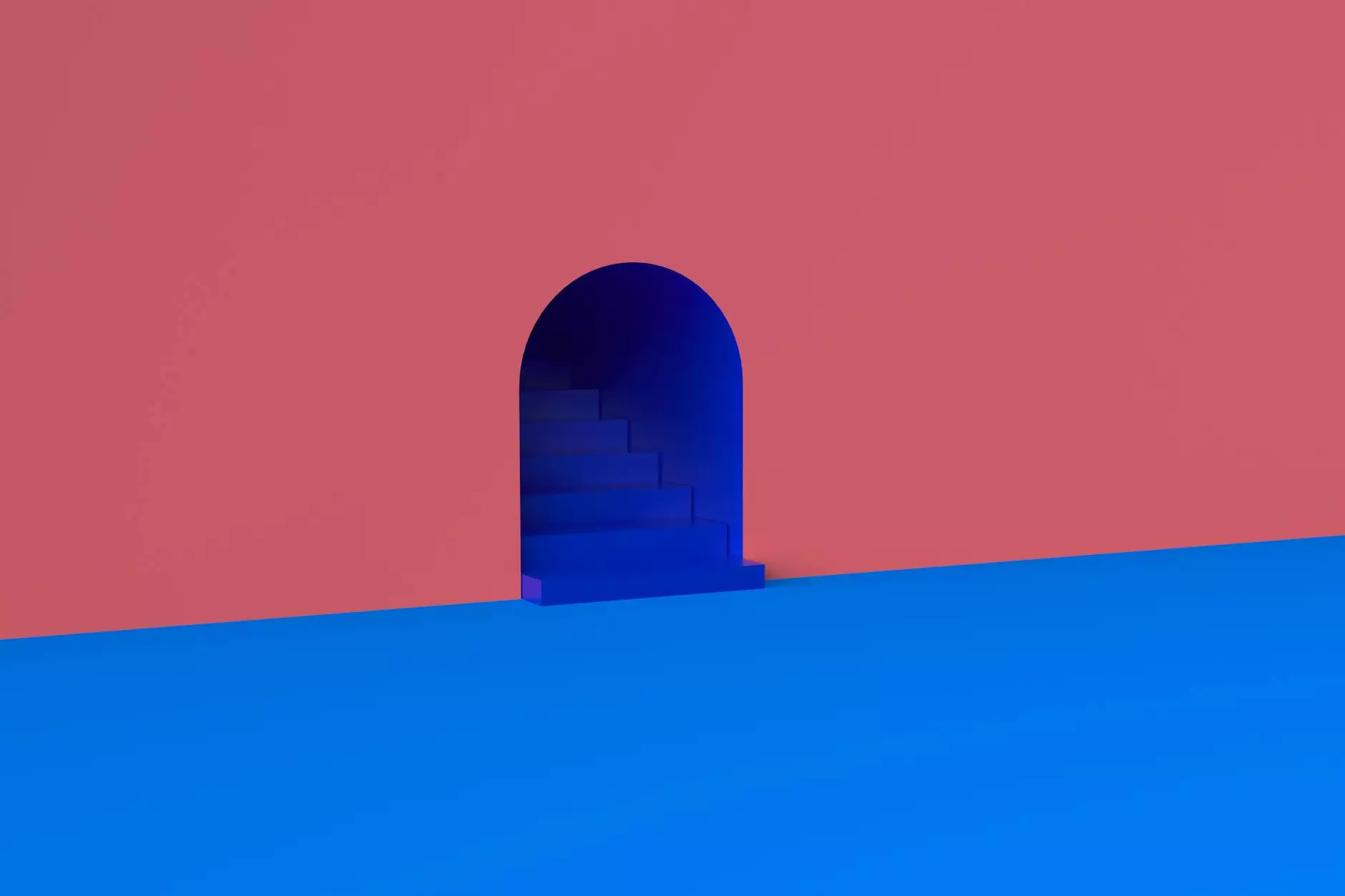
Welcome to Nicholas Home Inspection & Consulting's comprehensive guide on how to install a Chamberlain Wi-Fi Garage Door Opener. Our step-by-step instructions and detailed information will help you successfully install this advanced garage door opener system.
Why Choose the Chamberlain Wi-Fi Garage Door Opener?
The Chamberlain Wi-Fi Garage Door Opener is a cutting-edge device that combines convenience, security, and technological advancements. With its built-in Wi-Fi connectivity, you can control and monitor your garage door from anywhere using your smartphone.
Installing the Chamberlain Wi-Fi Garage Door Opener provides you with enhanced features such as:
- Remote access and control
- Real-time notifications
- Integration with smart home systems
- Improved security features
Preparation and Tools
Before beginning the installation process, gather all the necessary tools:
- Screwdriver
- Tape measure
- Drill
- Stepladder
- Wire cutters
- Pliers
- Safety glasses
Step-by-Step Installation Guide
1. Read the Manual
The Chamberlain Wi-Fi Garage Door Opener comes with a detailed instruction manual. Carefully read through the manual to familiarize yourself with the product specifications, safety precautions, and installation steps. Following the provided instructions will ensure a successful installation.
2. Check Compatibility
Ensure that your garage door is compatible with the Chamberlain Wi-Fi Garage Door Opener. Check the compatibility list in the product manual or visit the Chamberlain website for compatibility information. If your garage door meets the requirements, proceed with the installation.
3. Power Off and Disconnect
Prior to installation, disconnect the power supply to your garage door opener. Look for the power cord and unplug it from the electrical outlet. Disconnect any remote control devices connected to your existing garage door opener.
4. Remove the Existing Opener
Using a stepladder, safely remove the existing garage door opener from the ceiling. Follow the instructions provided in the product manual to detach and uninstall the old opener. Take note of the wiring connections, as you will need this information in the next step.
5. Install the Chamberlain Wi-Fi Garage Door Opener
With the old opener removed, it's time to install the Chamberlain Wi-Fi Garage Door Opener. Use the supplied brackets and mounting materials to securely fix the opener to the ceiling. Ensure that the opener is leveled and aligned properly.
6. Connect the Wiring
Refer to the wiring diagram provided in the product manual. Connect the necessary wires from the Chamberlain Wi-Fi Garage Door Opener to your garage door system. Follow the color-coded instructions to ensure accurate connections. Use wire cutters and pliers as needed.
7. Program the Opener
Now it's time to program your Chamberlain Wi-Fi Garage Door Opener. Follow the step-by-step instructions provided in the manual to sync the opener with your garage door and other devices. Set up the Wi-Fi connectivity and configure the necessary settings.
8. Test and Adjust
After installation, test the functionality of your new Chamberlain Wi-Fi Garage Door Opener. Use the remote control or your smartphone to open and close the garage door. Check for smooth and balanced operation. Make any necessary adjustments to ensure optimal performance.
Conclusion
Congratulations! You have successfully installed a Chamberlain Wi-Fi Garage Door Opener with the help of Nicholas Home Inspection & Consulting's detailed installation guide. Enjoy the convenience, security, and connectivity that this advanced opener offers.
If you have any further questions or need professional assistance with your garage door or other home-related matters, don't hesitate to contact Nicholas Home Inspection & Consulting. Our team of experts is always ready to provide you with reliable consulting and analytical services.